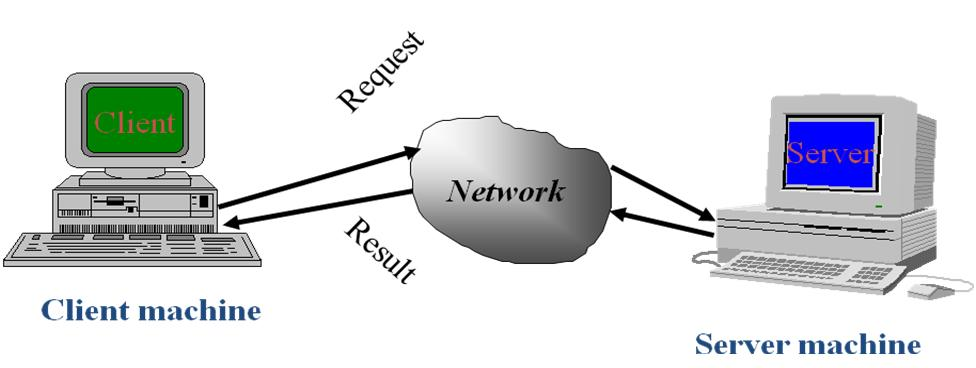Assumptions:
1..NET2.0/4.0 and vs 2005/2008/2010/above is installed on system.
Code Download: Click Here to download entire solution
2. Knowledge .Net Basics with C#and basic SQL Server
Note : I am using Microsoft vs2013 Express for windows application development.You can use visual studio any version starting from 2005
Introduction:
I am going to start series of articles which will guide you how to use SMO Object model in .net world and Let us end up with creating one successful tool like query analyzer of our own using SMO(SqlServer Management Object).
Before implementation it is necessary to understand certain concepts of SMO Object model and capabilities of this model
What is SMO ? SMO(SqlServer Management Object) name itself indicated that Object model is responsible for managing Sql Server Programmatically like you can create Database Objects dynamically and perform lots common DBA tasks including Backups, Restores,Index Maintenance, Integrity checks and more..- How to use Smo Object Model in .NET
- What Tasks You can perform using SMO(SqlServer Management Object)
- Create Sql Query Analyzer Like Tool
There are certain features that all Server Management objects share such as running methods, setting properties and manipulating collections. Specific tasks can be programmed using SMO objects. These include complex subjects that are required by programs with specialized functions such as backing up, monitoring statistics, replication, managing instance objects and setting configuration options.
SETUP YOUR DEVELOPMENT ENVIRONMENT:
- Open visual studio or visual express and add references of below listed namespaces to your project as shown below fig
Let us Start Implementation
- open new windows form and drag and drop required controls on form as shown below
Once you are done with designing this UI , you can start writing down your code using SMO Object model with your language of choice .
First we need to write code on Form load to establish connection with sql sever to perform operation on objects like database table view,procedure... - accessing databases is very simple. Most of the SMO objects are stored in a Parent/Child Collection ownership.
A Server has got a collection of databases (The databases Parent is the Server), a database has got a collection of Tables, a Table has got a collection of Columns.....
The following code allow you to connect to SQL Server with the SQL
//Server authentification : erverConnection conn; Server sqlserver; conn = new ServerConnection(); conn.ServerInstance = "My Server"; conn.Login = "My login"; conn.Password = "My Password"; conn.LoginSecure =true; conn.Connect(); sqlserver = new Server(conn);//this Code adds all known Databases to a Listview of UI shown above
listView1.Clear();
listView1.Columns.Clear();
//building the Columns
listView1.Columns.Add("Name");
listView1.Columns.Add("# of Tables");
listView1.Columns.Add("Size");
//loop over all Databases
foreach( Database db in server.Databases )
{
//add the Data to the listview.
ListViewItem item = listView1.Items.Add(db.Name);
item.SubItems.Add( db.Tables.Count.ToString() );
item.SubItems.Add(db.Size.ToString());
}
Let us list of SQL servers available on the networkpublic void GetServers()
{
// Get a list of SQL servers available on the network
DataTable dtServers = SmoApplication.EnumAvailableSqlServers(false);
foreach (DatRow row in dtServers.Rows)
{ string sqlServerName = row["Server"].ToString();
if (row["Instance"] != null && row["Instance"].ToString().Length > 0)
sqlServerName += @"\" + row["Instance" ].ToString();
}
}
Let us Retrieve list of databasespublic List<string>GetDatabaseNameList()
{
List<string>dbList = new List<string>();
foreach(Database db in server.Databases)
dbList.Add(db.Name);
return dbList;
}
Let us Retrieve list of tables within database using SMO
public void List<string>GetTableNameList(Database db)
{
List<string> tableList =new List<string>();
foreach (Table table in db.Tables)
tableList.Add(table.Name);
return tableList;
}
Let us Retrieve list of StoredProcedures using SMO
public void List<string> GetStoredProcedureNameList(Database db)
{
List<string> storedProcedureNameList = new List<string>();
foreach (StoredProcedure storedProcedure in db.StoredProcedures)
storedProcedureNameList.Add(storedProcedure.Name);
return storedProcedureNameList;
};
Let us Retrieve list of views within database using SMOpublic void List<string>GetViewNameList(Database db)
{
List<string> viewNameList = new List<string>();
foreach (View view in db.Views)
viewNameList.Add(view.Name);
return viewNameList;
}
Let us Retrieve Column Names of Table using SMOpublic void List<string>GetColumnNameList(Table table)
{
List<string> columnList = new List<string>();
foreach (Column column in table.Columns)
columnList.Add(column.Name);
return columnList;
}
Let us Retrieve User Names using SMOpublic void List<string>GetUserNameList(Database db)
{
List<string>userNameList = new List<string>();
foreach (User user in db.Users)
userNameList.Add(user.Name);
return userNameList;
}
Next we will use other functionalities like database backup,restore...